Review of Updated Yahoo! Web Site
Lynn Wozniak
Yahoo!: What is it?
The Yahoo! idea was developed by Stanford students in 1994 as a place offering users a one-stop-shop for useful websites and links. As needs changed, the students increased their budget and server options to allow for more people to utilize the site, and in April of 1996, Yahoo! became the place to go for search options and website. Today, “www.yahoo.com is the leading guide in terms of traffic, advertising, household and business user reach”
How can it help you?
Whether you are looking to improve your health or just check your email, Yahoo! has a link for you. The homepage offers a search function, complete with six different search “tabs” to target exactly what you want to search for. Looking for a picture of Homer Simpson?
Yahoo! makes it easy by allowing you to type“Homer Simpson” in the search bar, click on the “Images” tab, and then click on “Images Search”. Within a matter of seconds, the images on the left (Image 1) are brought up, with access to over 200,000 more.
In addition to the vast search function, Yahoo! also has links to some of the web user’s most common interests, such as weather, email, facebook, jobs, movies, sports, and a variety of different news feeds.
The best thing about the Yahoo! homepage is the customization features. The site allows users to log in and choose which features are most important to them, input their zip code to provide accurate local weather information and news stories, and will save all changes so users can rest assured their customized page will remain that way until they choose to change it around again.
What improvements have been made?
The Yahoo! homepage has undergone massive changes since its first inception. Earlier versions of the site featured the logo on the top center, with very minimal graphics and text-only hyperlinks. Image 2 is a screenshot of the homepage in 1997. Notice that the available graphics are more clipart graphics than useful images, and they do not help the user navigate the site at all.
Yahoo! updated its look and changed the site to provide users with an even more opportunistic approach to web searching. Image 3 displays the homepage that, up until recently, was one of the most commonly visited websites in existence. This site was a dramatic improvement from the 1997 version of text-only links. Yahoo! added things like instant access to email, video, on-screen news updates, and customization options for each individual user. The links were both words and icons, advertisers were prevalent, and the site was more visually appealing with the use of graphics and subtle colors. Familiar link colors were still in place, but more information was present in the same amount of space as the 1997 page. The logo remained the same to keep users familiar, but brand new features such as Yahoo! Answers and Yahoo! Groups were featured on the left sidebar instead of general categories. Users were able to customize the look of the Yahoo! homepage by following the “My Yahoo!” link near the top left, allowing saved location data, birthdays, and organization of the page to remain constant when the user logs in.
 Users have recently received yet another update to the Yahoo! homepage, with some mixed reviews. Image 4 shows the 2009 updated version of the Yahoo! homepage. It seems Yahoo! did their research for the redesign to include a familiar layout, but the design team created it to be even more interactive and customizable. The left sidebar can be customized to tailor each user’s “favorites”, and instead of links to separate websites, each link can be hovered over to open a preview tab of the information offered in that category. Users can avoid leaving the page but still get the information they desire. Image 5 shows an example of the hover-tab option,
Users have recently received yet another update to the Yahoo! homepage, with some mixed reviews. Image 4 shows the 2009 updated version of the Yahoo! homepage. It seems Yahoo! did their research for the redesign to include a familiar layout, but the design team created it to be even more interactive and customizable. The left sidebar can be customized to tailor each user’s “favorites”, and instead of links to separate websites, each link can be hovered over to open a preview tab of the information offered in that category. Users can avoid leaving the page but still get the information they desire. Image 5 shows an example of the hover-tab option,  with a user mousing over the Finance favorite on the left to provide a general overview of the market. Users can then choose to close the tab information with a familiar red X, or they can double-click the Finance link to be brought to more information regarding that piece of information.
with a user mousing over the Finance favorite on the left to provide a general overview of the market. Users can then choose to close the tab information with a familiar red X, or they can double-click the Finance link to be brought to more information regarding that piece of information.
With the changes comes some miscommunication and misunderstanding, of course. Luckily, Yahoo! knew some users would be against any changes and devoted a website to helping old Yahoo! users understand the changes and make them beneficial to them as well. Users can go to the What’s New? Page and utilize the 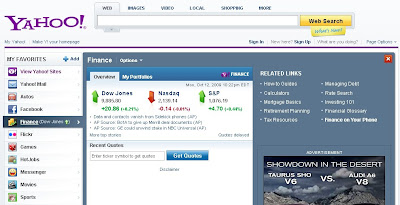 interactive site to understand what the changes are, such as mouse-overs and Favorites customizations, and how it will benefit them. Offering such a helpful tool is another great improvement. While Yahoo! does offer Help options, often users can feel overwhelmed with the abundance of things to do with the site. This What’s New? Page targets the changes and clearly spells out what new and old users need to know.
interactive site to understand what the changes are, such as mouse-overs and Favorites customizations, and how it will benefit them. Offering such a helpful tool is another great improvement. While Yahoo! does offer Help options, often users can feel overwhelmed with the abundance of things to do with the site. This What’s New? Page targets the changes and clearly spells out what new and old users need to know.
Why should you use it over Google?
Many companies have tried to compete with all of Yahoo!’s features, with little success. Google has closed the gap, offering similar features such as Google Mail and Google Maps.  However, Google’s homepage is simply a search engine. There are links to news, shopping, and mail but the site itself is a lot less interactive than Yahoo!. It is very basic, and while it serves its purpose as a search engine, it lacks the intimacy that Yahoo!’s homepage provides its users. If users want one place to check email, news, sports updates, and weather for their home area, Google requires many clicks and searches to provide all the same information Yahoo! offers right on their homepage.
However, Google’s homepage is simply a search engine. There are links to news, shopping, and mail but the site itself is a lot less interactive than Yahoo!. It is very basic, and while it serves its purpose as a search engine, it lacks the intimacy that Yahoo!’s homepage provides its users. If users want one place to check email, news, sports updates, and weather for their home area, Google requires many clicks and searches to provide all the same information Yahoo! offers right on their homepage.
Rating
I rated the newest version of Yahoo! by usability, familiarity, and overall happiness. The site can easily be used by novice to advanced web users, and offers up a color scheme that stays in tune with “typical” web colors (blue links, red X’s, logo brings users home, etc.). It does, however, get quite annoying when users are not logged in, as the site prompts the user every time to enter zip code information or to log in to provide the most accurate information to the user. Overall, though, the features and improvements offered make sense to me, and the updated Yahoo! homepage receives a 4.5/5.0 rating from me.
References
Yahoo! Inc. (2005). The History of Yahoo! - How It All Started... Retrieved October 7, 2009, from Yahoo! Media Relations: http://docs.yahoo.com/info/misc/history.html

No comments:
Post a Comment